FAQ
How do I receive my purchased libraries?
Upon purchase, you'll receive a download link via email. The link provides immediate access to the library files, and your purchase confirmation email will also serve as your receipt.
How do I purchase a Multi-User-License (MULA)?
1) Review the Multi End-User-License Agreement located under the Terms & Conditions tab. Scroll down to get to the multi user terms & conditions
2) Email: bret@sonicshepherd.com and let me know how many licenses you'll need. The price is based on the number of workstations you plan on using. (Additional taxes may apply)
3) I'll reply with a discount code, as well as a private purchase link.
4) When you're ready to purchase the multi-user-license;
a) Click on the private purchase link.
b) Fill out your payment method and enter your discount code.
c) You will receive a download link and receipt.
Are you going to have any sales in the near future?
I don't run regular sales. The only time a sound library is offered at a discounted price is during a limited-time launch, either in its first week of release or as part of a curated bundle drop.
These promotions are rare and intentional. No rolling discounts or flash sales. Just high-quality sound libraries offered at full value, with occasional early access pricing for supporters during launch windows.
The only other exception is discounted pricing for Multi-User-License (MULA) purchases.
Why aren’t Sonic Shepherd libraries available on marketplaces like A Sound Effect?
I’ve chosen to keep Sonic Shepherd libraries exclusive to this site so I can control how they’re presented and priced. Many third-party marketplaces run aggressive discounts, and while there’s nothing wrong with that, it’s not the right fit for the kind of work I release.
Each library here takes months to build — from recording and editing to mastering and metadata. Selling direct allows me to offer them without compromise, and ensures that the value of the work reflects the time and care behind it.